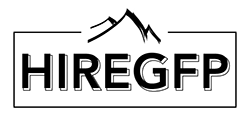As I prep for my first wedding of the year, which is in Punta Cana, Dominican Republic, I'd like to share how I prepare for trips, especially trips overseas. They are not in any order of importance and although I travel frequently, it's always good to have this list to refer back to. Other than notifying your bank and phone company, this is a short checklist I like to run through before each trip.
1. PAPERWORK. However long it takes the necessary documentation to get processed is a good idea to know when you need to start prepping for it on your travel checklist. (ie. Expedited passports take about 2-6 weeks, so 2-6 weeks out from your trip, make sure you have your passport). You can take your own photo to speed up the process. I took my current passport photo as well for a few others. It saves time and money. Another important document you may need is a Certificate of Insurance for the location where you will be shooting. Once I submit the information for the shoot over to my insurance company, I can have the Cert of Insurance emailed in a couple of hours. Sometimes it takes a day or two depending on the complexity of the location and amount of liability.
For my paperwork workflow, I make sure all client's checks and payments clear, and the inventory of gear, transportation and lodging documents are all set, one week out. I have a hard and soft copy of each, including my driver's license and credit cards. The soft copies are on our server which I can access from anywhere with internet or iPhone, and the hard copies stay with me on the solo trips. I also give shoot details to the Production Manager if there is one traveling with me. If you are traveling alone, like I do a lot, it's a good a idea for someone back at the office to know your travel/lodging plans and know where the copies of your documents are. You can always call the office and have them relay the info to you in case you lose something or don’t have phone service to access info digitally.
The only paper left is the plane ticket which we get on the day we leave. (If your airline allows it, always try to check-in the day before either online, your phone or going to the airport if you live nearby). Which brings me to the next topic.
2. BAGGAGE. If you do get a chance to stop by the airport before you leave, bring what you intend to bring for your trip beforehand. Measure and weigh everything so there wouldn't be any extra fee surprises. Are you only bringing two carry-ons? Are all your check-in baggage under 50lbs? Can your skinny lightstand bag make it on as a carry-on or do you have to check? Questions like these can all be answered prior to your flight, so consult with the airline in advance. You can call their 1-800 number and verify but it always comes down to the discretion of the gate agents when it comes to luggage. This early trip to the airport is almost like a dry run and can save time and money the day of.
Growing up in a military family and having military clients, I always stuck to “Pack light and only bring what you can carry”. For the most part, this can hold true for most of the shoots. As long as I can handle my gear, whether I throw it on a cart or throw it on my back, I should be able to execute the shoot with what I can carry. Of course it's always nice to have an assistant so that we can pack more and bring more to a shoot but its always still ideal to pack light.
WARDROBE. Unless your travel itinerary includes dinner with the President, the ‘Pack Light” should carry on to what clothes you pack. A nice top and some clean shoes should be enough for dinner with the crew or client. Most of the time, I wear the same clothes everyday (usually something what the locals would wear at our destination) and just bring multiple underwear/socks. And for almost all of my trips, what I wear when I leave is the same outfit I wear when I fly back. That knocks out two extra outfits and saves some space that I could use for souvenirs or space for more gear!
No matter what airport you fly out of, you’re going to have to go through the TSA checkpoint. The fastest way to get through and quickly grab your gear on the other end of the X-ray machine is to wear a vest or light jacket and just stick everything in the pockets. All your contents will be in one place instead of your passport, sunglasses, wallet, boarding ticket, loose change, watch, belt all spread out in different gray containers. This also lessens the chances of your items getting stolen. You can then grab everything and reassemble away from the checkpoint. Another tip that I swear by is to wear slip on shoes. Shoes come off as fast as they can go back on. There is also less time standing barefoot on the dirty floor and keeps my socks cleaner.
3. GEAR. Make sure your gear is working properly BEFORE you leave, not when you get there. There have been times when I traveled to Europe and Caribbean only to arrive and find out that I forgot to fix a light stand before I left or when I forgot to charge my battery that was already in the camera.
As much gear as I would love to bring each time, it isn't ideal. I have to bring the bare minimum, the essentials to get the job done. Do I need a slider or the Glidecam or both? Do I need to bring the photo tripod head and the video head or can I can bring one and make it work for each? Do I need to bring my Lowepro ProRunner 450AW or will the smaller Lowepro Event Messenger bag work? I try to answer all these questions when I pack my gear, usually a couple of days before the trip.
4. HEALTH. Now that your trip is only a few days away, this is NOT the time to try out new cuisine or eat the leftover chicken that's been sitting in your fridge for the past week. Use this time for a cleanse process. Drink plenty of water, eat small meals and get as much rest as possible leading up to your trip. Once you get on that plane, your diet and sleep schedules get left behind. Packing small snacks like protein bars or candy can help to get something in your stomach until you're able to eat a real meal.
There was this one trip where we arrived at the airport to find our baggage damaged, so we had to make a claim at their office, which was very hard because we didn't speak the language. That took a couple of hours. When our transport van arrived, the road trip from the airport to the shoot location took about three hours and we went straight into the shoot. The minute we stepped on the plane at 5am to the minute I took the last shot, 16 hours elapsed and we did not eat a meal nor was there kraft at the shoot. I only survived because every chance I had, I reached in my bag and scarfed down a protein bar.
5. RESEARCH. Check out the weather forecast--how it is before, during and after your trip. It may have rained for days before your arrival, leaving the ground and location wet. The forecast will give you an idea how the shoot would be too, especially if it is outdoors. It can predict flight delays or if you might have to stay an extra day or two for a reshoot. What if it rains on the day after you were supposed to leave and you were still there? By checking the forecast, you would know to pack a raincoat.
Find out about local customs, the language, what people wear, points of interest, places to eat, currency, modes of transportation and ongoing events. We've got caught in the middle of a film fest in Hamburg and Aruba and the FIFA in Paris. Those weren't on our agenda nor were the hiked travel fees, closed roads and packed streets that were associated with those events.
6. PICTURES. Take pictures! Lots of it. Use your phone to document everything before you depart. Pictures of your the contents of your bag before you zip it up, maps, hotel address, directions to your shoot (you may not have any reception going up a mountain or in the countryside on the way to your shoot), the parking section at the airport where you parked and... one selfie to send to your loved ones (=
"http://www.avantlink.com/affiliate_app_confirm.php?mode=js&authResponse=..."